I was using the Google site search as as search service for this blog for a long time now. However, after I saw this article from Max Melcher where he added the Azure Search Service to his blog, I thought I should give it a try as well.
Preparation
First of all, you need an Azure Subscription. Then in the Azure Portal click Create a resource then search for Azure Search.
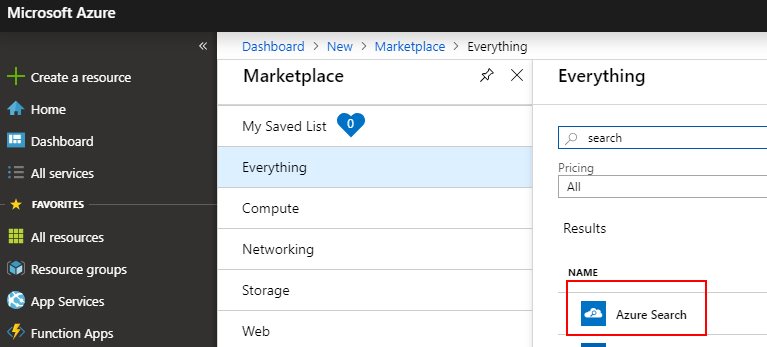
Configuration
My blog is static HTML generated by Hexo. It also generates a content.json file containing all posts (titles, text, publish date, tags).
This file is stored in Azure Blob Storage where the Search Service easily can index it. Just click Import data.
Here is the configuration:
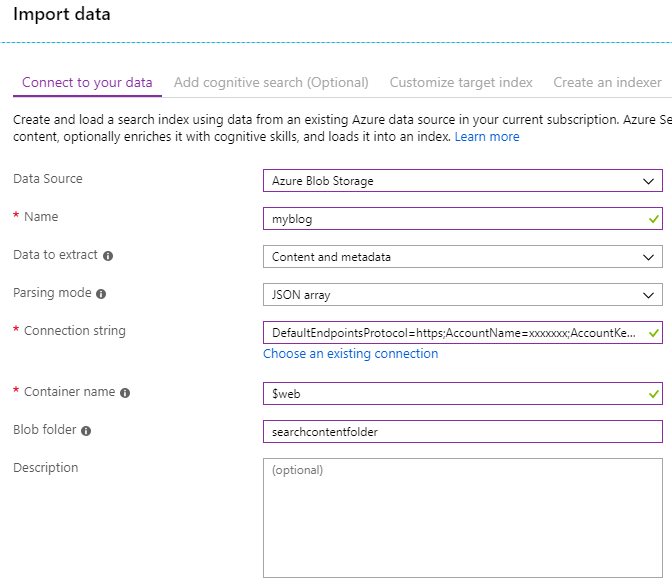
You can optional add some cognitive services to extract special entities like company names or do some text analysis. After that you have to specifiy what data you want in the index:
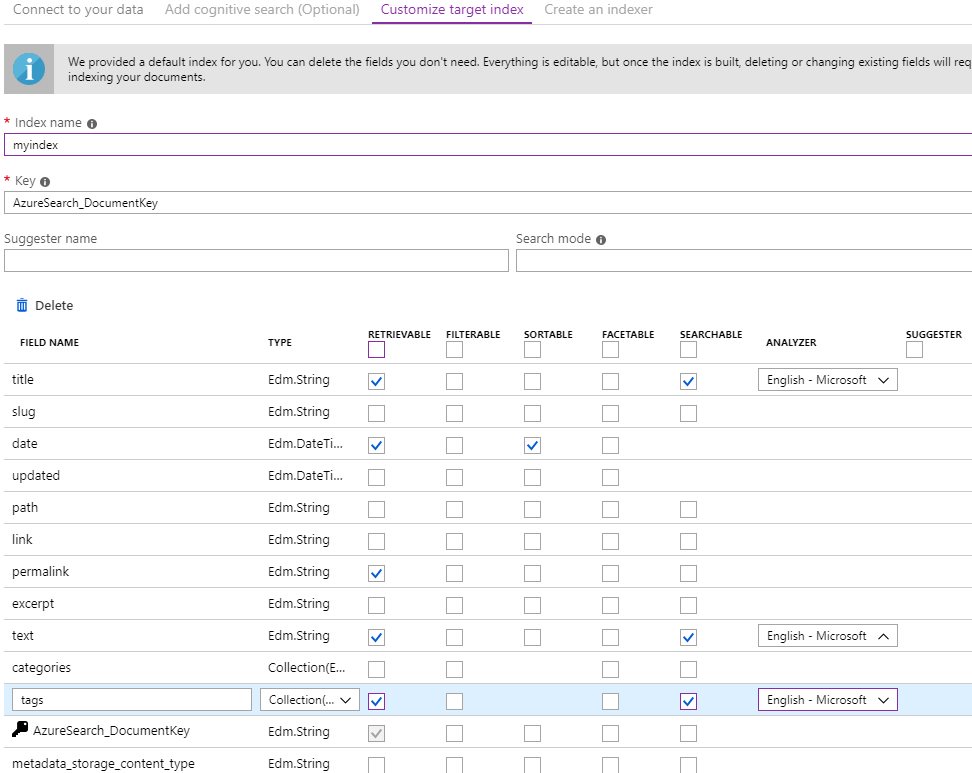
After the indexing is complete, you can query the search service via a REST API. You can test it in the search query explorer directly from within the Aure Portal.
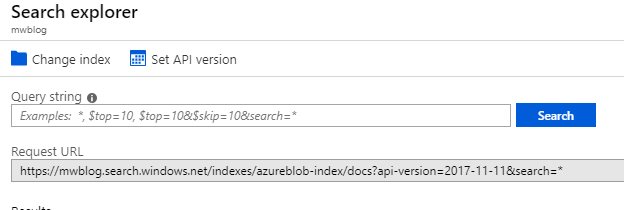
I’ve added some lines of Javascript to my blog to fetch the search results and here we go.
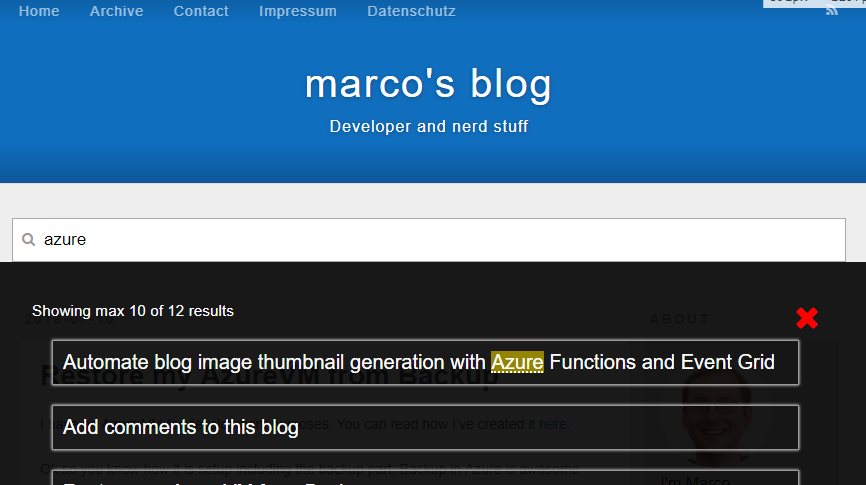
TODOs
To make it easier to find what you are looking for, I shoud add a tag filter and some date sorting.