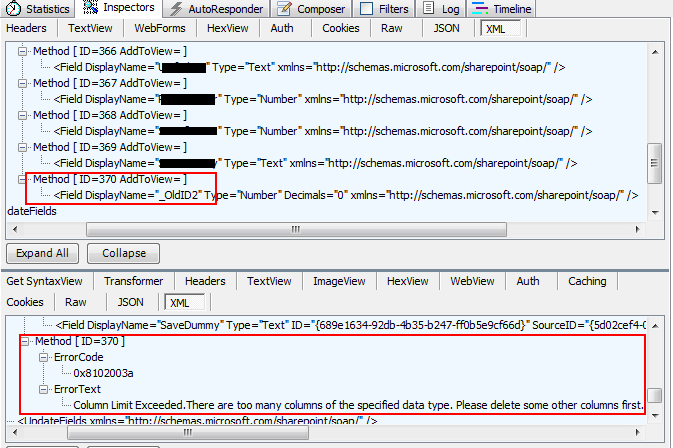I have an Access 2010 database published to SharePoint 2010. It is a large database, but it is working fine… as far as Access can be fine. I made a lot of changes and added some more columns to one of the tables. I published the database again and everything worked ok.
To make a backup, I saved the database as a local database. Now if I try to publish the same local database to another site in SharePoint I get the following error message:
There was an error modifying list schemas. Failed to rename the field ‘ID’ on the SharePoint list ‘xxx’
Even though the compatibility checker said everything is ok.
Bing doesn’t seem to find a solution, so I tried Fiddler (by the way: great new website) to test what exactly is going on during the publishing process.
And here we have the detailed error message (click to enlarge):
So what exactly is "_OldID2" and why is there a column I cannot see within the Access Client? And why are there too many columns of some type?
I tried to hide all columns, but modifying the view on the list does not seem to have something to do with it. Then I switched the columns back on and see one column which is not my column and I’ve never seen it before: "_OldID" Wow, why is Access/SharePoint complaining about _OldID2, but all I can see is "_OldID"?
The Solution
Well, it’s really simple: Unhide and then delete the "_OldID" column. That fixed it and it can now be published again. Thank you Access for being such a great tool… not.