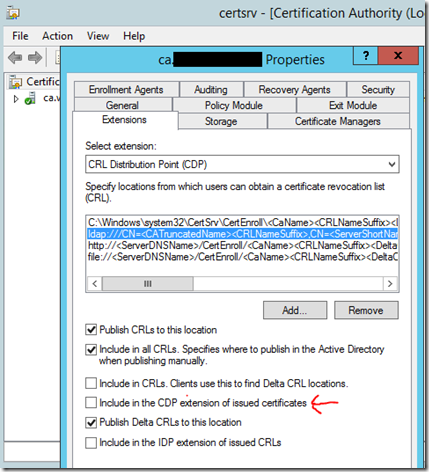I have just installed a new SharePoint 2013 machine and restored an existing (2013) ContentDb to this machine. Everything works fine except: I cannot connect to it on my Windows Phone 8 anymore.
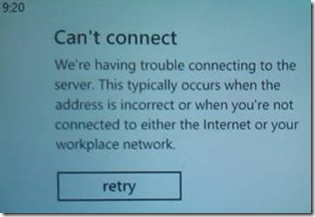
However, this worked perfectly well before the move. I tried a lot to figure out, what the problem was. Result: The Certificate Authority (or better the issued certificate) is the reason.
The new CA I’ve also created is on Windows Server 2012 R2. The old CA was on Windows Server 2012. And R2 adds automatically a "CRL Distribution Point" extension to all issued certificates. My CA is private so Windows Phone had no chance to connect to any URL specified within the extension.
Solution
Disabling the CRL Distribution Point extension for all issued certificates (or make the URLs available for your phone). Here are the steps:
Open your CA, edit the properties of the root node, go to the "Extensions" tab and uncheck "Include in the CDP extension of issued certificates: