I found a really nice feature of Outlook 2007: Publish my free/busy information.
An example:
You are an employee of a company and use Outlook and its calendar. If you are using Exchange already you know this “meeting request” feature. Make a new appointment and see if your colleagues have time for you:
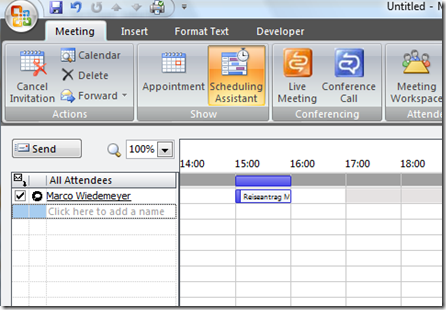
But what about other people from other companies? Yes you’re right: They cannot see if you are busy, because they don’t use the same Exchange environment.
And here is the solution:
First of all you need some webspace where you can use WebDAV to upload files. If you have trouble with WebDAV, basic authentication and Vista see this post.
Then go to Tools->Options->Calendar Options->Free/Busy Options->Other Free/Busy… and enter the server to upload your free/busy information (leave the “Search location” empty):
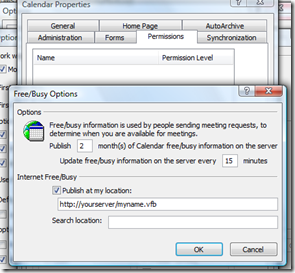
So for now your free/busy information is uploaded to your server, without any appointment details.
Now you can send a link to your .vfb file to everyone who uses Outlook or any other compatible application. The other user have to enter this URL in the Details Tab in their contact card from you:
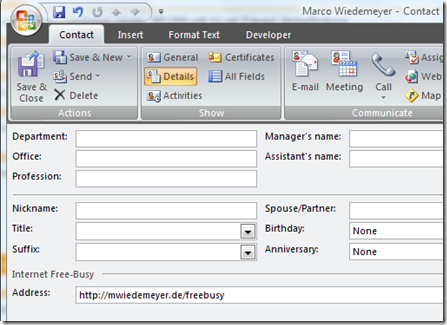
(I have a redirection from this URL to the .vfb file, so here is no file extension)
After your new friend have done this, he can now use the meeting request feature and see your free/busy times!
Really nice if you work with clients and have many meetings and little time ;-)
However if you like to know whether I’m busy, check my free/busy information (see the “Free/Busy” link in the right pane).