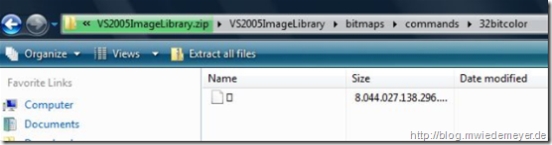So, es ist geschafft. Der Server Umzug ist weitesgehend ohne Problem abgelaufen. Wurde aber auch dringend Zeit. Jetzt wird dieses Blog (und noch einige andere Dinge) auf einem schnellen Athlon XP 1800+ mit 1 GB RAM ausgeführt. Im Gegensatz zu dem vorigen virtuellen Server mit 1 GHz und geradezu lächerlichen 256 MB RAM ein rasend schnelles Teil. ;-)
Natürlich läuft das System auf Windows Server 2003 mit ASP.NET 2.0 und SQL Server 2005. Kein PHP, kein MySQL! ;-)
Als Mailserver kommt übrigens der hMailServer zum Einsatz. Sehr zu empfehlen, wird ständig weiterentwickelt und läuft mit MySQL oder SQL Server. Ich glaube der einzige vernünftige kostenlose Mailserver für Windows.